Requests for items owned by your library, except multi-copy requests, are automatically placed in the status of Awaiting Approval. This provides the opportunity to cancel the request before it is sent to potential lenders, but also means you need to approve the request before it’s sent to potential lenders.
Go to the Request Manager and select the Awaiting Approval status to open the list.
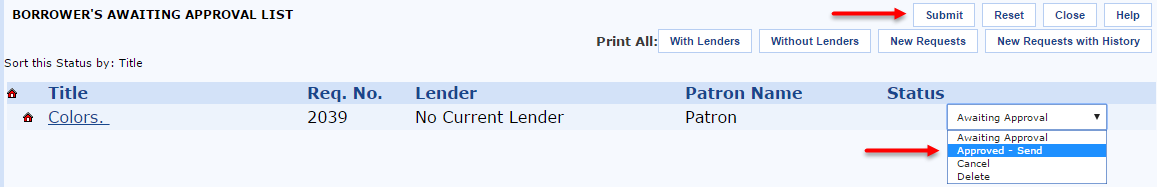
To send the request to the first potential lender, change the status to Approved – Send and click the Submit button. The request will move to your Pending list under Items Awaiting Trader Partner Response.
If you realize you don’t need to place the request, change the status to Delete. It will be marked for deletion and deleted during overnight processing.
